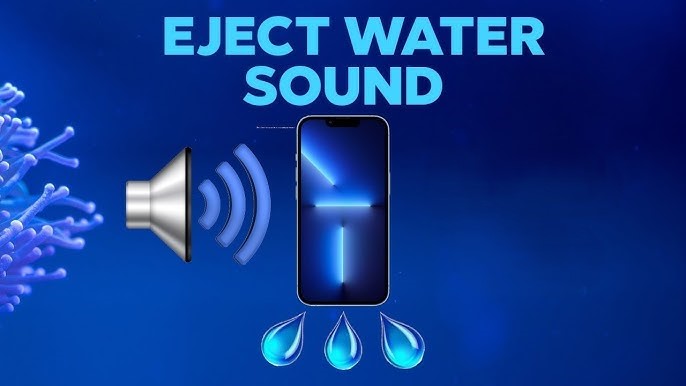Easy Ways to Eject Water from Speaker: A Complete Guide
The Fix My Speaker tool is handy for eject water from speaker. Water can easily get trapped in your phone, which can cause a lot of damage to your speakers, affecting its sound quality.
This entire article provides a complete guide on how to fix speakers that produce muffled sounds with the help of this tool. Here, it explains how to fix water-affected speakers quickly and for free so you can enjoy listening to your favourite audio and sounds again.
Why You Need to Eject Water from Speaker?
If water gets into the speakers, it can become a severe issue. Water remaining inside the speakers can permanently damage them and may cause the speakers to lose their sound quality forever. That’s why it is essential to eject water from the speakers.
Maintain Sound Quality
When water droplets are present in the speakers, the sound becomes muffled. This happens because water blocks the speakers’ natural ability to produce a clear sound. Water directly affects sound quality because it interferes with sound waves.
Removing moisture from the speakers dramatically improves sound quality, helping to bring back their original clear sound.
Prevent Long-Term Water Damage
If water stays inside the speakers for a long time, it will damage the system inside the speakers and harm other parts of the phone. This damage may increase over time, especially when it comes into contact with more water or dust.
It is essential to take immediate action when your speakers come into contact with water because if this is not done, it can cause long-term damage to the speakers.
Avoid Dust and Debris. Sticking to Speaker
Water can cause dust to stick to your speakers. This can make it very difficult for sound to come out of the speakers. Water and dust together can create a sticky mess that can block the speaker grills and lead to more problems.
When you protect your speakers from water or keep them clean, this way dust and other particles cannot stick to the speakers.
Keep Your Phone Working Smoothly
Water affects the speakers and other components that come into contact with it, like the charging port. If water gets into different parts, it can cause problems charging your phone and make it typically hard for the device to charge.
Removing water from your speakers will be safe for the other parts of your phone.
Prevent Expensive Repairs
Ignoring water entering your speakers can lead to more significant issues requiring expensive repairs. When water causes a muffled sound or stops your speaker from working, you might need to repair or replace it.
Taking simple steps to eject water from your phone speaker can save you from these unnecessary costs.
What’s the Method to Remove Water from a Speaker Using Sound?
Removing water from speakers using sound is very easy. It is a good method to protect the device from long-term harm.
- Access Fix My Speaker: Go to the Fix My Speaker website on your phone or laptop. This tool can easily and freely remove water and dust from your speakers. Its features include the capability to eject water.
- Maximize the volume: Turn your device’s volume up to the highest level. This is important because when the volume is high, the vibrations will be strong enough to help remove any moisture. Any dust particles that are trapped or visible will be removed as well.
- Turn on Both Modes: Turn on the sound wave and vibration modes, and ensure the vibration setting is active. These two modes will help keep your speakers dust-free, and if there’s any moisture in the speakers, it will dry out. This will help your speakers work better.
- Let the process complete: Let the process complete 100% so that the sound waves can make the speakers water-free. This process takes only 2 to 3 minutes, so avoid touching it during this time. It will reach other speaker components and effectively remove any water from them.
- Repeat the process if needed: Now check if the speakers are clean and producing sound properly. Often, heavily clogged speakers don’t get thoroughly cleaned in one go, so you may need to repeat the process multiple times.
If there’s still some water left, repeat this process until all the water is removed and the speakers start giving a clear sound like before.
Some Other Methods to Eject Water from Speakers
Here are some other ways through which water can be ejected from speakers.
Rice method
Water can make it difficult for speakers to work correctly, but there are several ways to fix this. One method is the rice method. The phone is placed in uncooked rice for 24 hours in this method.
The rice should be in a closed container to absorb all the moisture due to the enclosed space. If the sound quality of the speakers doesn’t improve, then take the phone to a professional.
Gentle Tapping
Sometimes, a little mechanical help can do wonders. When water is affecting the speaker’s performance, try tapping it lightly.
Hold your speaker upside down and gently tap it to help the water come out. Be careful not to tap too hard, which could cause further damage. After tapping, wipe the outside with a soft cloth to remove any remaining moisture.
Letting It Air Dry
If water gets into the speakers, try to remove the moisture immediately, or it could cause severe damage to the speakers and other parts.
To dry out the moisture:
Leave your speakers in a dry place for a few hours.Make sure they are not in direct sunlight or heat.Position them so that any remaining water can easily drip out.
These methods can help you remove water from the speakers. Remember, the sooner you act, the higher the chances of extending your speakers’ lives and improving their condition.
Wrap up
Eject water from speakers is essential to maintain sound quality and performance so the phone’s mic and speakers can work properly. This article provides a complete guide on using home remedies to eject water from the speakers.
Sound waves can also be used for this purpose. If you want a quick and easy way to clean the speakers, you can use the Fix My Speaker app for a safe solution. However, if the speaker’s condition still doesn’t improve, it’s best to take it to a professional to check for severe damage.
FAQs
How do you eject water from an iPhone?
To eject water from an iPhone, use a speaker-cleaning app that plays sound waves to push out the water. You can gently shake the phone downward to help remove any remaining moisture.
Can I use a vacuum cleaner to eject water from speakers?
Using a vacuum cleaner to remove water from speakers isn’t safe, as it could damage them. Using sound waves or letting the speakers dry naturally is better to protect them.
Is it essential to eject water from speakers?
Yes, removing water from speakers is essential to keep them working well. Leaving water inside can damage the sound quality and the speaker over time.